

kHold'em permits to store the complete list of player's data.
In addition to entering personal data, from the player's card it is possible to consult all the activities carried out by the same within the Poker Room.
You can access the list of players by clicking on the "Players" item in each menu as shown in the figure
The list of players present in the database will be shown.
 |
To learn how to create a new item or edit an existing item, see the kHold'em Overview section |
The player's card is made up of several tabs from which it will be possible to enter / consult different types of information.
 |
The list of tabs displayed may vary depending on the license purchased. |
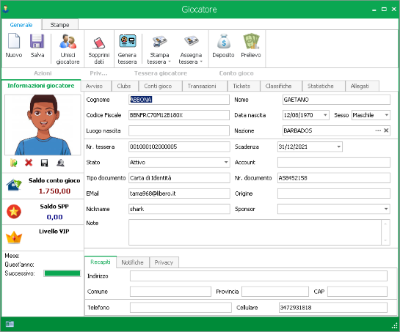
Player card |
 |
It is possible to create and / or modify the cards of the players directly from the screens for the registration of players to tournaments and sit'n & go and cash game tables. See Check-in for more details. |