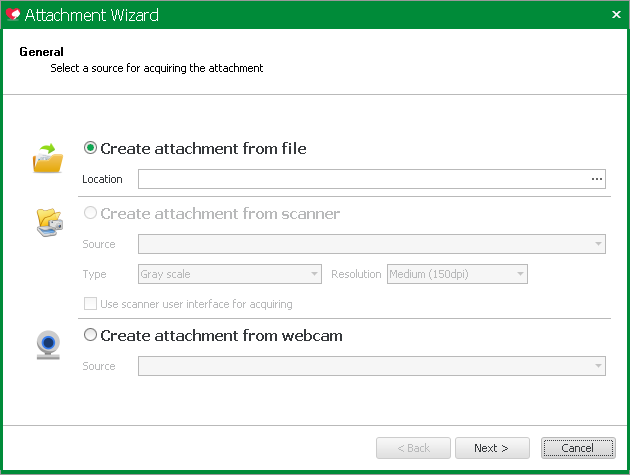Tab: Attachments

The 'Attachments' tab is used for uploading documents to a players profile. Common uses are uploading a player's identification documents to their profile for legal reasons. In the following photo you will see a file has been added to a player's profile.
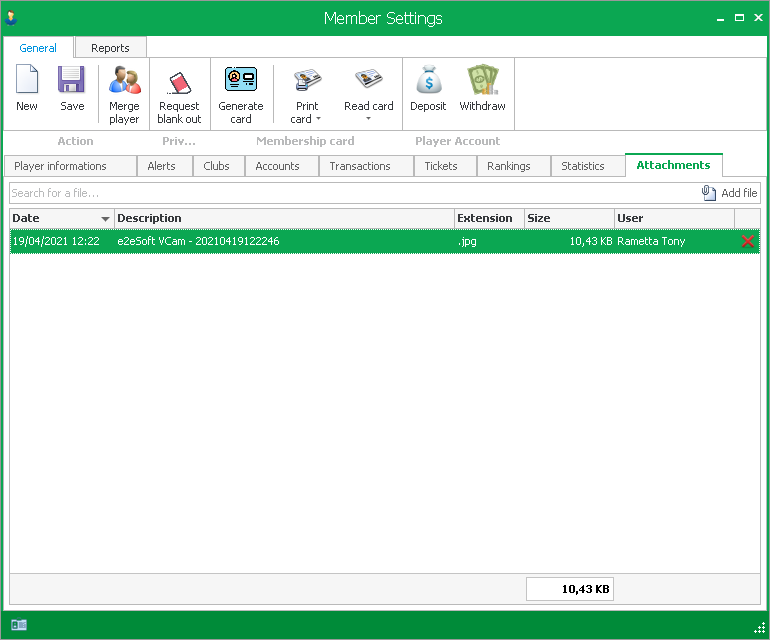
You can add a file to a player's profile by clicking 'Add file' underneath the 'Attachment' tab. You will then have a number of ways to add the file using the wizard.