
Tab: Player informations

This is the main player windows where you can:
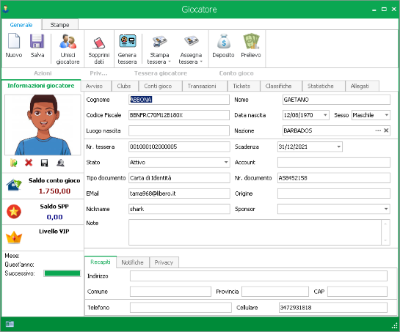 |
 |
The list of fields displayed may vary depending on the license purchased. |
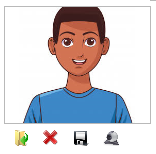 |
In this section you can manage the player's photo using the following icons:
|
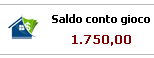 |
In this section it is possible to view the total value of all the player's gaming accounts. To make a deposit or withdrawal use the appropriate buttons at the top of the toolbar. |
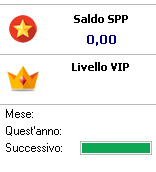 |
In this section it is possible to view the player's VIP status and the Vip points balance (SPP):
For more information, see the section on the VIP System |
| Field | Required | Description |
| Lastname | Yes | Player lastname |
| Firstname | Player firstname | |
| Identity Code | Configurable | Player identity code |
| Birthday | Player birthday | |
| Sex | Player sex | |
| Birth place | Player birth place | |
| Country | Select the player's nationality from the list. If specified, kHold'em will display the flag of the corresponding nation next to the player name (Prints, Clock, Player List, etc.) | |
| Card number | Configurable | Card number of the poker room assigned to the player. The card number can be entered manually or generated automatically by kHold'em based on the options configured in the poker room |
| Exipration | Card expiration date | |
| Status |
Indicates the player's enabled status. The allowed values are:
| |
| Account | Any name / nickname used by the player in the online account | |
| Document type | Type of identification document presented during registration (eg identity card, passport, driving license) | |
| Document number | Number of the identification document presented during registration | |
| Configurable | Player's e-mail address. It will be used for Marketing communications | |
| Source | Provenance of the player (e.g. online account, partner name, etc.) | |
| Nickname | Player's nickname. The Nickname can be used to be displayed on the monitors in the room when the player lists of the tournaments or the waiting lists of the cash game are projected | |
| Sponsor | Sponsor of the player. The sponsor's logo can be displayed on the monitors in the hall when the player lists of the tournaments are projected. See how to configure Sponsors | |
| Note | Any notes on the player | |
| Field | Required | Description |
| Address | Residential address of the player | |
| City | Residential city of the player | |
| State | Residential state of the player | |
| Zip code | Residential zip code of the player | |
| Phone number | Phone number of the player | |
| Mobile number | Player's mobile number. If you want to use the SMS sending services, specify the mobile number in the international format (e.g. 00393471234567) |
Questa sezione consente di configurare i parametrei per l'invio di comunicazioni commerciali relative a eventi programmati. Per maggiori inforazioni consulta la sezione Marketing
| Field | Required | Description |
| SMS | If checked, it indicates that you want to send SMS of a promotional nature to the player | |
| If checked, it indicates that you want to send Email of a promotional nature to the player | ||
| Minimum Buy-in | Indicates the minimum tournament and sit'n & go buy-in value for which you wish to notify the player | |
| Maximum Buy-in | Indicates the maximum tournament and sit'n & go buy-in value for which you wish to notify the player |
| Field | Required | Description |
| Blank out request | Indicates the date from which the player intends to delete his data in the archive | |
| Allow to publish personal information on web | If selected, player information will be published on the poker room website |