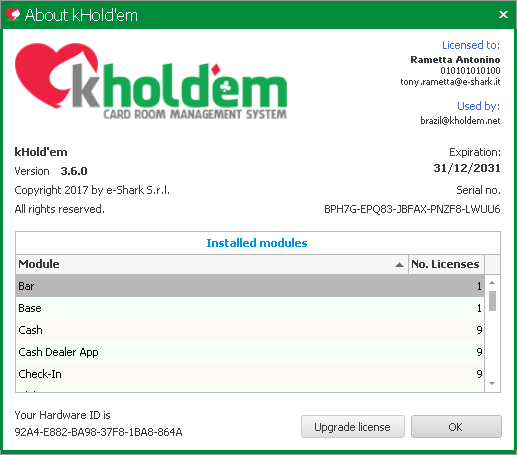You can see the details of the installed license in the "About kHold'em" screen.
To open the "About kHold'em" screen, select the "About ..." item from the main menu (top left icon  )
)
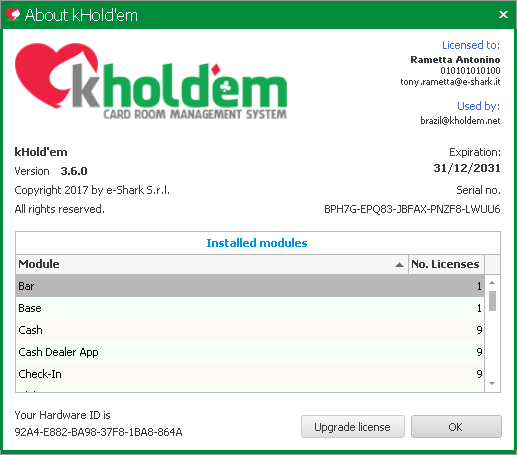
The following information is available for the installed license:
- Version - indicates the installed kHold'em version
- Expiration - indicates the expiration date of the license in the case of a "Time License"
- Serial no - indicates the unique serial number of the license
- Licensed to: are the details of the license holder
- Installed modules: displays the list of modules purchased for the current license
See Also


![]() )
)