
Obtaining License

You can get an evaluation or paid license of kHold'em after you install the product.
The FREE license is activated automatically as soon as the product is installed.
When starting kHold'em, after creating the kHold'em account, you will be prompted for the type of license you want to activate.
The following screen will appear:
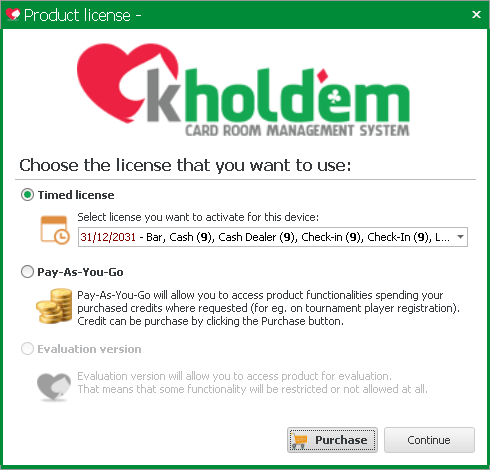
In the case of an evaluation version or if you already have a license or credit, select the box corresponding to the license to be activated and click on the "Continue" button.
To purchase a license, select the type of license you wish to purchase, and click the "Purchase" button.
In the case of "Timed license" it will be possible to create or renew a license with the units you need.