
Project on monitor

You can project your cash game waiting list on multiple screens by using the same method as shown in the Project a tournament tab. In order to do this you can click the available screens button on the kHold'em home tab. You then choose which monitor you want to show the waiting list on and then choose the settings button on the right hand side of the screen.
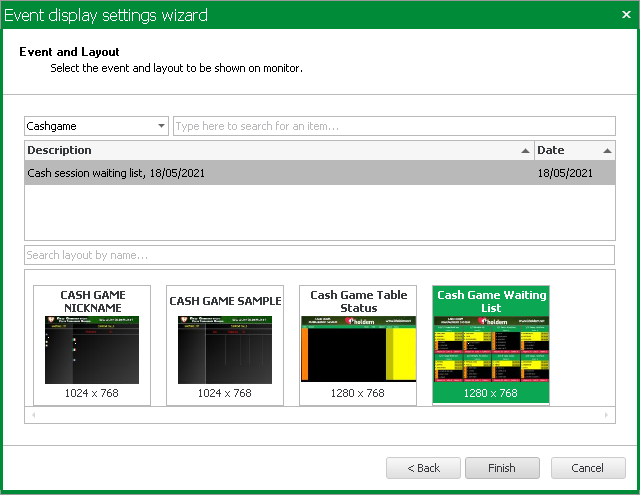
From here you can choose which cash game session to show and which layout you want to use also.