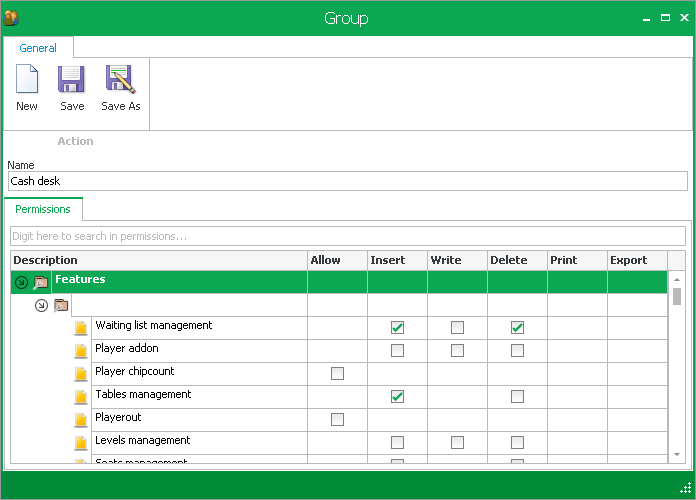User groups

The 'Group' button is where you will choose different levels of permissions for each position in your poker room. For example you may permit the Tournament Director to have all kHold'em functions. You may then create a guest group to allow guests to have very few permissions. Once you choose what permissions each group can have, you can then assign that group to each staff member's profile in the Users section. An example may be that you allow Floormen to change the blind level but you do not permit cash desk staff to do so.
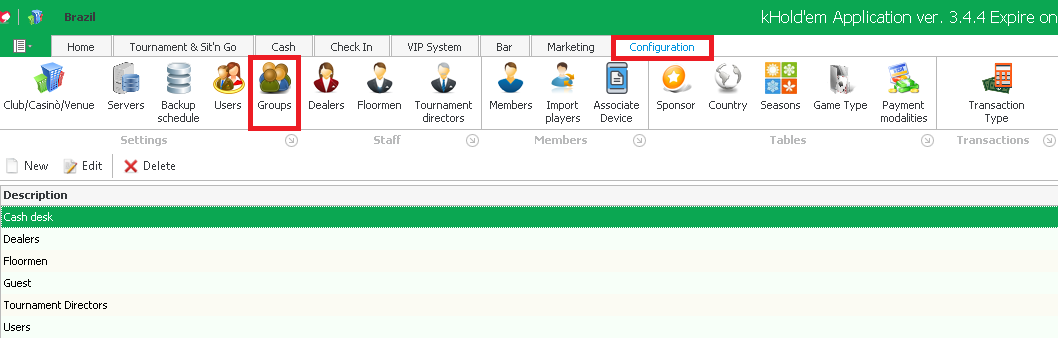
When you create (or edit) a group, you will see the following wibndow which will give you the option to give or remove permissions to each group: