

The process to Project a Tournament Billboard is very similar to the second method that has been explained in the Project a tournament tab. You can use the 'Available screen' tab on the home screen or the kHold'em viewer icon in the bottom right of your screen.
If you only wish to show this screen, you can choose the Siomple display modality. If you wish to show multiple screens on this monitor you can choose Advanced display modality. See Project more tournaments on a single monitor.
For this example we will use Simple display modality. Once you choose this setting, you will see the following window:
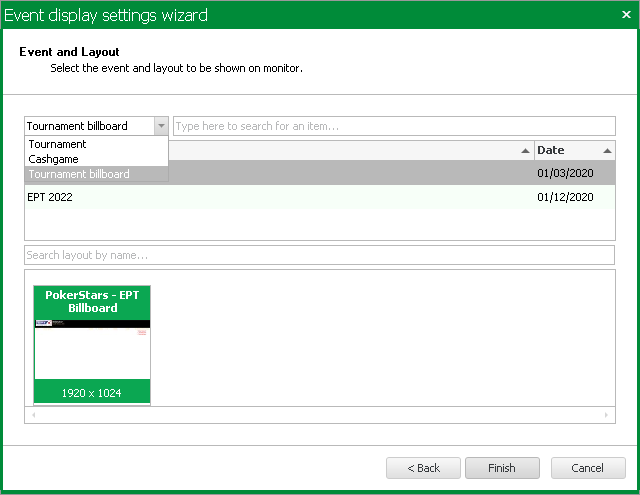
You must choose the dropdown menu and select Tournament billboard.
Similar to Projecting a tournament, you will choose the group of tournaments you wish to show and then the layout at the boom and click finish.
 |
You are also able to show your cash game waiting lists by using this method |