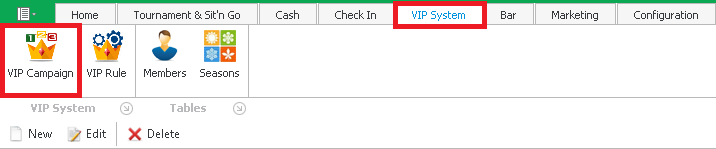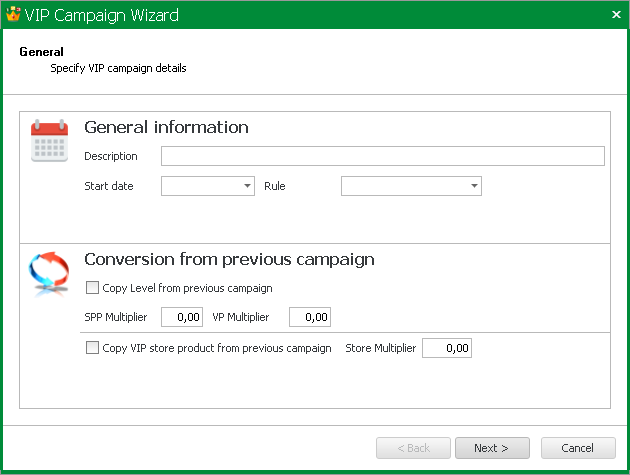As stated in the VIP System overview, the VIP Campaign relates to what the players can do with their points, all previous transactions that have been made and also the items which are available in the VIP Store. You can create a new VIP Campaign by going to the VIP System tab and clicking VIP Campaign. From here you can click New to create a new campaign or you can double click a previously saved campaign to edit it.
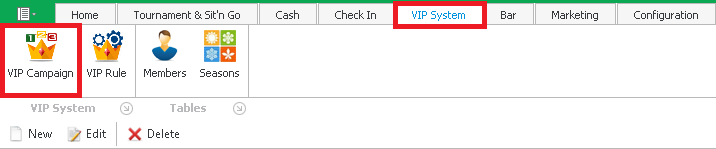
When you hit the New button to create a campaign from scratch, you will see a new window appear.
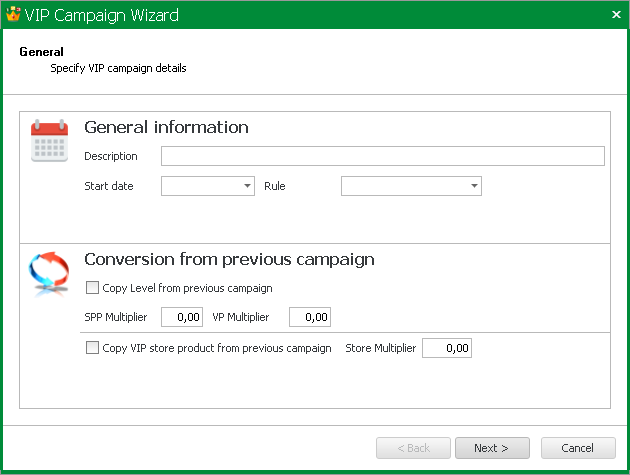
Here you will see a number of different fields which we will explain:
- Description - This is the name of the new VIP Campaign
- Start date - This is the date and time which this campaign will commence
- Rule - This is the manner which the players will accumulate points to use. You can create a new rule by clicking VIP Rule beside VIP Campaign
- Copy level from previous campaign - This will allow you to copy level from previosu campaign
- SPP Multiplier - This will earn your players points on a multiplier basis
- VP Multiplier - This will earn you players more VP's on a nultiplier basis
- Copy VIP store product product from previous campaign - This button will copy over products which you have added to your VIP store from a campaign from before
- Store Multiplier - ???