

In the players tab you will see every detail relating to every player who entered this tournament. If you are on the summary tab, you will see the details about everybody who entered if it's a multiday tournament. If you wish to see the details about a particular day you can hit the summary button in the top right of your screen and change to a different day quickly.
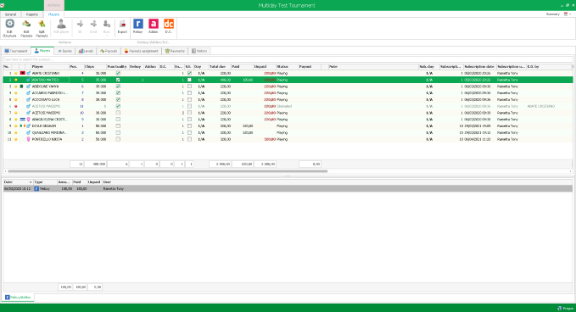
Players tab |
As we are on the summary tab, we can see the details relating to every single player in the event. There is a heading called 'Day' and this specifies which day a particular entry relates to. The bottom window shows all details relating to any rebuys that entry has. You can sort the colums by clicking on the heading required. The default will be ticket number. Here we will explain each column in greater detail:
| Column | Description |
| Column 1 | This is the player's ticket number. This is the default setting for sorting. |
| Column 2 |
This shows the player's status in the tournament. These are based off the chip counts.:
|
| Column 3 | This shows the flag of the country which the player is from |
| Column 4 | This shows the gender of the player |
| Player | This shows the player's full name |
| Pos. | This shows which position they are in the tournament based off the chip counts |
| Chips | This is the chip count of the player |
| Punctuality | This shows which players registered on time for the early bird |
| Rebuy | This is the number of rebuys the player has |
| Addon | This is the number of addons the player has |
| D.C. | This is the number of double chance the player has |
| Entry | This shows which number entry the player is on eg if they bust and re-enter the second entry will be 2 |
| S.E. | This stands for Special Event. Most common uses of this are to highlight players remaining in a Last Longest competition or if the player is a VIP. You can select S.E. at the checkin for a player |
| Day | This shows which day the entry relates to for that player |
| Total Due | This is the total amount of a player must pay. It is the accumulation of all entries and rebuys/addons etc |
| Paid | This is the amount the player has paid so far |
| Unpaid | This is the amount they have yet to pay |
| Status | This shows whether the player is still playing or eliminated |
| Payout | This is amount of payout that playerhas received |
| Payout assigned | This column will show you whether the player has been assigned a payout |
| Note | If the check in staff set a note on a player's entry, that will show here |
| Sub. day | This is the day which the player was subscribed on |
| Subscription level | This is the level which the player was subscribed on |
| Subscription date | This is the date which the player was subscribed on |
| Subscription user | This is the staff memebr who subscribed the player |
| K.O by | This is the player who eliminated the player in question |
| K.O | This is the number of knockouts the player has |
| K.O amount | This is how much they have earned in bounites by knocking other players out |
| K.O value | This is the value somebody else would receive if they knock this player out |
| Profit | This is total profit for this tournament so far for this player |
| Elim. day | This is the day which the player got eliminated |
| Elim. level | This is the level which the player got eliminated |
| Elim. min | This is the minute which the player got eliminated |
| Elim. date | This is the date which the player got eliminated |
| Incoming day | This is the preceeding day which the player qualified from |
| Payment modality | This is the method of payment they used |
| Last name | The player's last name |
| First name | The player's first name |
| Sponsor | If the check in staff have attached a sponsor to this entry, it will show here |
| The player's email address | |
| Birth date | The player's birth date |
| Two letter country code | This is the two letter country code for that player eg IE for Ireland. This is needed if you import a player list from a CSV file |
| Country | This is the country which the player is from |
| Nickname | If the player has a nickname on their profile, it will show here |
 |
You can quickly edit any member's profile who is in this tournament by double clicking on their name. |