

The flights tab is where you will deal with all of the different days which your tournament will run. Your tournament can have a number of different Day 1's, Day 2's and so on.
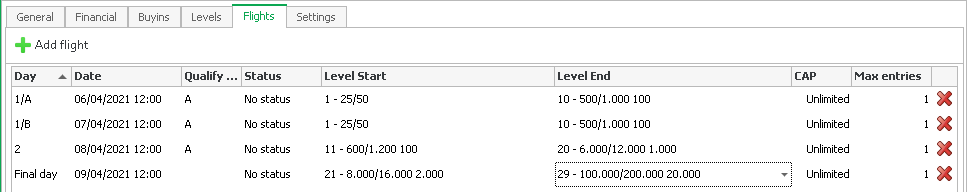
In our example above, you can see we have created a tournament where we have 2 Day 1's (1/A and 1/B), a single Day 2 and Day 3.
 |
The last day that is created in your tournament will automatically be called Final Day. |
You can add a new day to your tournament by clicking the Add Flight button and following the wizard.
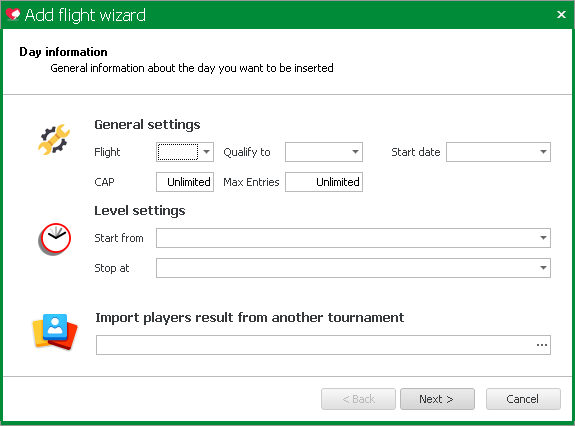
Here you will encounter some new fields to fill in. As our above example had two Day 1's, one Day 2, and a Final Day, you will see the software will ask you which flight you wish to add into your tournament. It will automatically give you an option for each consecutive day eg Day 1/A and 1/B arew already included so it will show Day 1/C, Day 2 is already included so it will ask if you want to add a Day 2/B etc. Here is a description of the other fields:
| Field | Description |
| General Settings: | |
| Flight | Choose which day to add to your tournament |
| Qualify to | Choose which consecutive day the players will progress through to. The default setting is A unless you have multiple consectuve days eg Day 2/A and 2/B |
| Start date | Choose which date this day will be added on. You can then choose the start time |
| CAP | This is the maximum amount of entrants in this day |
| Max Entries | This is the maximum number of times any unique player can enter this day of the tournament |
| Level Settings: | |
| Start from | This is the first blind level of this day |
| Stop at | This is the last blind level of this day |
| Import players result from another tournament | This is commonly used if you have players remainning in a different tournament you need in this tournament eg satellite |