

The third tab on the Edit Structure settings is related to buyins. This section deals with concepts like multiple buyin costs, differet size starting stacks for earlier buyins etc. This section will also deal with if your tournament is a Knockout event or allows Rebuys and Addons and Double Chance. All fields will be explained in greater detail below.
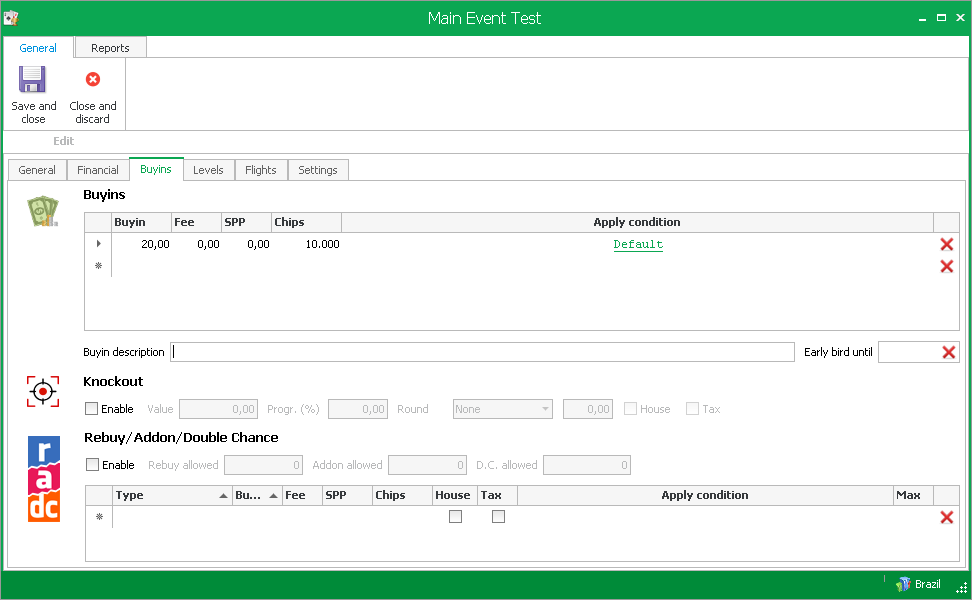
The first section of the Buyins tab is everything related to the buyins of this tournament. It has a number of fields which should be completed.
 |
In order to change conditions, multiple buyins must be input on the Buyin section. You can then apply a different condition to each buyin. |
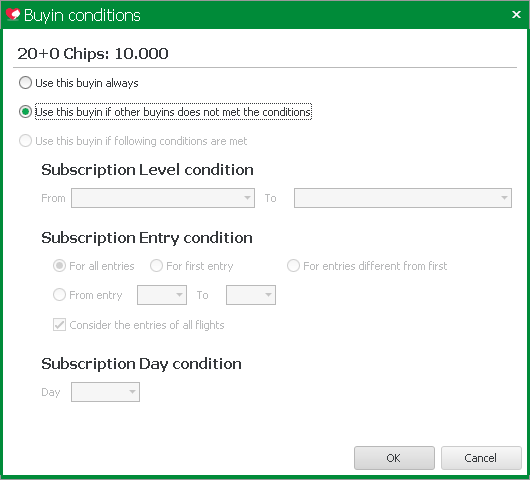
The above photo will be shown if you try to apply conditions when you only have one buyin set. Below we will show the different options when multiple buyins are set. You can change many different settings like between what levels this condition will be used, which entries it will be used for and if it's only for a particular day.
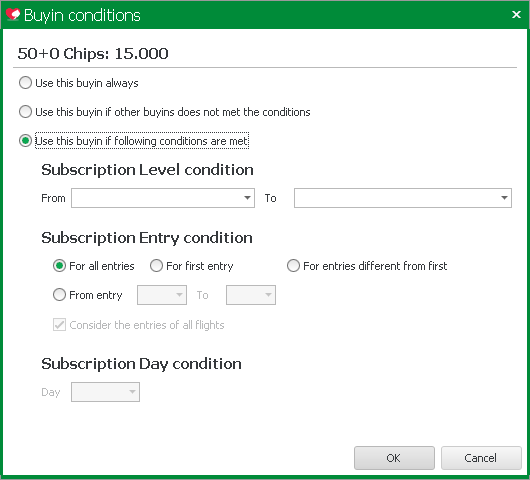
The next section of the Buyins tab deals with your tournament if it has a knockout or bounty dynamic.
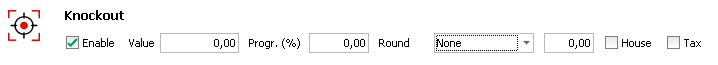
 |
You must check the "Enable" box in order to edit Knockout details. |
There are a number of fields relating to the bounty details which we will explain now:
The final section of the Buyins tab deals with Rebuys, Addons and Double Chance (if permitted). This section is extremely similar to the Knockout section.
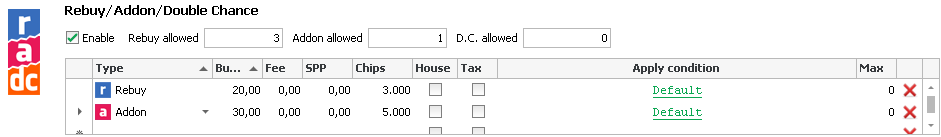
 |
You must check the "Enable" box in order to edit Rebuy, Addon and DC details. |
There are a number of fields relating to the Rebuys, Addons and DC details which we will explain now:
 |
You can then apply the same conditions to your Rebuys and Addons that you did for the buyins. |