


Multiday event checkbox |
The only difference with creating a multi-day tournament than a single day tournament is the window which gives all details relating to the different days in which your tournament will be played on. This window is shown below and will be described in the table underneath.
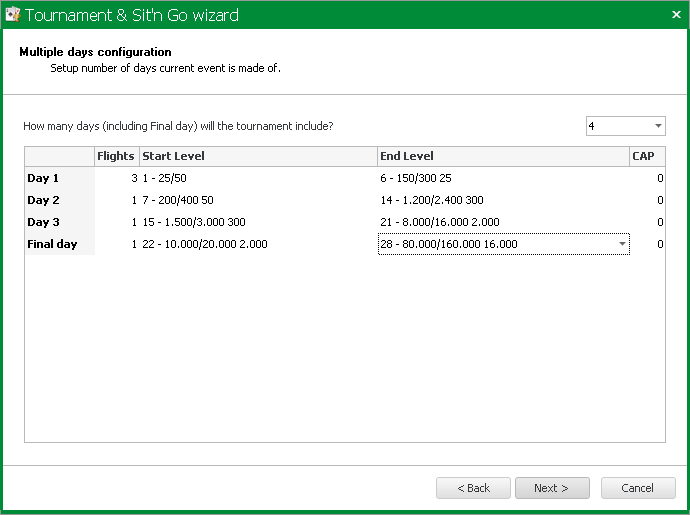
In the above photo you will see that we have set the tournament to have a total of four days of play (Day 1, Day 2, Day 3 and Final Day). We have also set this tournament to have 3 different flights for Day 1. We have scheduled to play 6 levels on all of the Day 1's. We have set Day 2 to play 8 levels. We have set Day 3 to play 7 levels and the rest of the levels will be played on the Final Day. Once you have completed these details, you can move on to the next window by hitting Next.
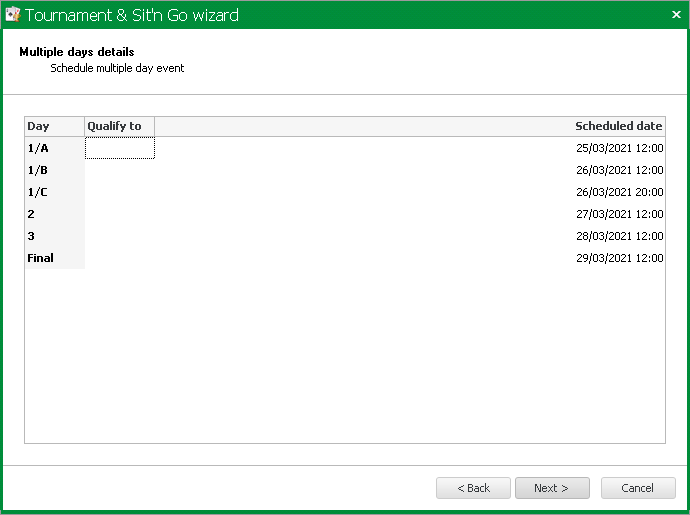
Now you will see we have scheduled Day 1/A on 25/03/2021 at 12:00. We have scheduled flights 1/B and 1/C both on 26/03/2021 at 12:00 and 20:00 respectively. All other days are subsequent to the previous days of play.
If your tournament will have a huge number of entries or a very slow structure, you may need to have multiple Day 2's aswell as multiple Day 1's. The process for this is the same as described above. For this example we will use four Day 1's (1/A, 1/B, 1/C and 1/D) and two Day 2's (2/A and 2/B).
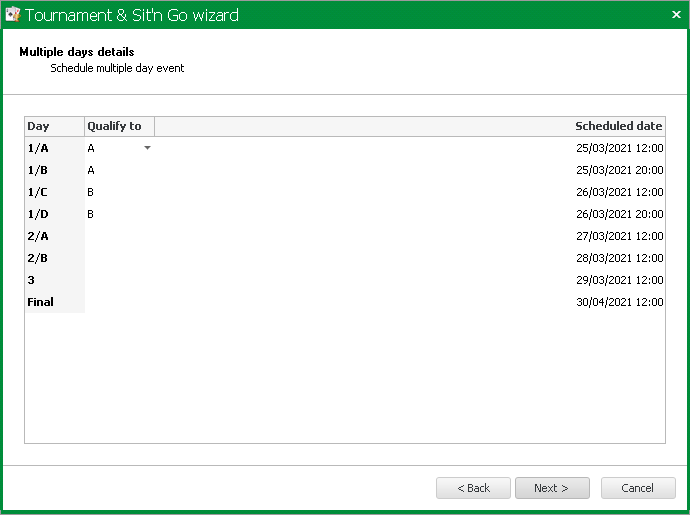
You can now see we have set the tournament so that all remaining players from Day 1/A and Day 1/B will progress through to Day 2/A and all remaining players from Day 1/C and Day 1/D will progress through to Day 2/B. The exact same process is used if you need multiple Day 3's etc.