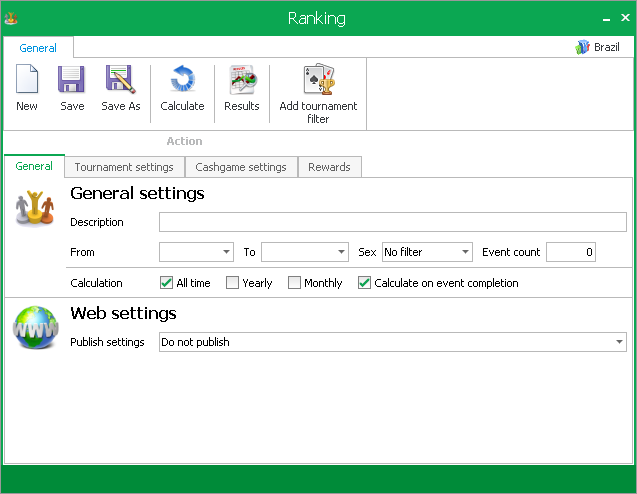When you want to create a new ranking or edit a current ranking, the General tab is the first tab you will see. The general tab will allow you to edit the general settings such as name of ranking and the date range of which it will be used.
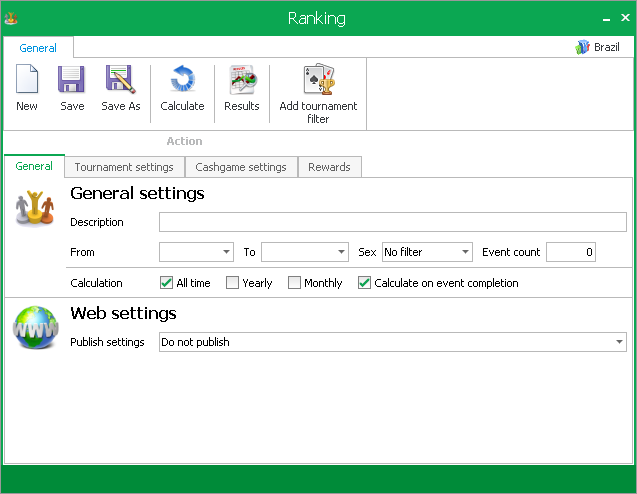
There are a number of buttons in the toolbar which we will explain:
- New - This button will allow you to create a new ranking
- Save - This button will save any updates you have made
- Save As - This button will allow you to save this ranking ranking again with a different title
- Calculate - This button will calculate all ranking points at that time
- Results - This button will show the results of the ranking. See also How to show results
There are a number of fields here which we will explain:
- Description - This is the title of the ranking
- From and To - This is the date range for the ranking
- Sex - This is if you want the ranking to be gender specific
- Event count - If you wish to only count a player's certain number of best results, then type that figure in here. For example if a player plays 10 events but you only want to count their best three, then type three in here
- Calculation - This is at what point you want the ranking points to be calculated
- Publish settings - This gives you multiple options about publishing the stats online and what particular stats to show