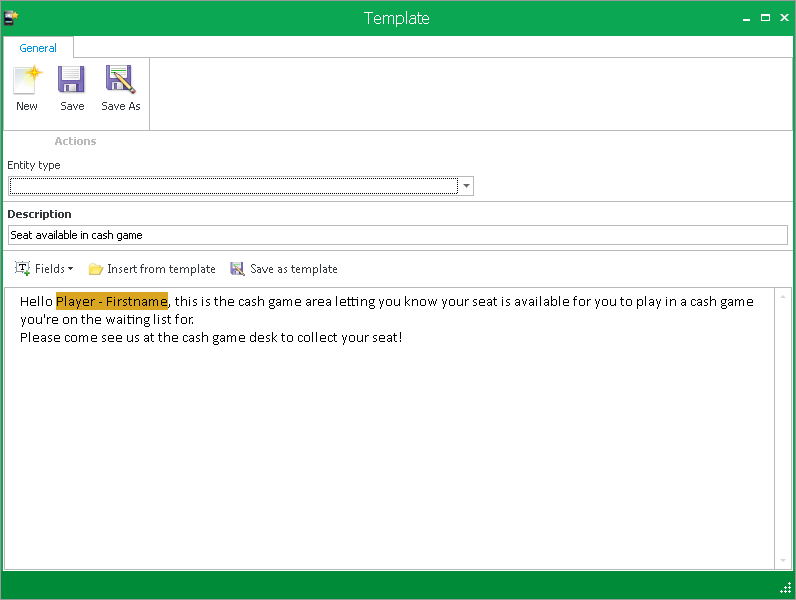SMS templates can be used saved in order to be used multiple times for common occurences such aas a seat available in a cash game etc. When you click the New 9or Edit) button, you will see the following window:
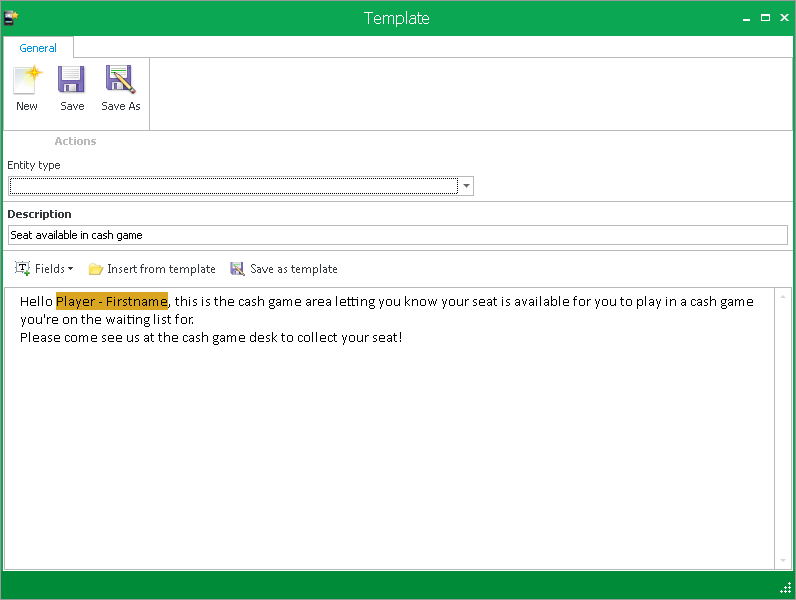
- Entity type - This is an option to show fields for Tournaments or Sit'n'go's. You can choose the blank option for general fields
- Description - This is what the template will be saved as
- Fields - These are the options which will autopopulate the text message. You can see the field is highlighted orange in the text box
- Insert from template - If you have previously saved an SMS template, you can insert it from here
- Save as template - You can save this SMS as a template by clicking this button