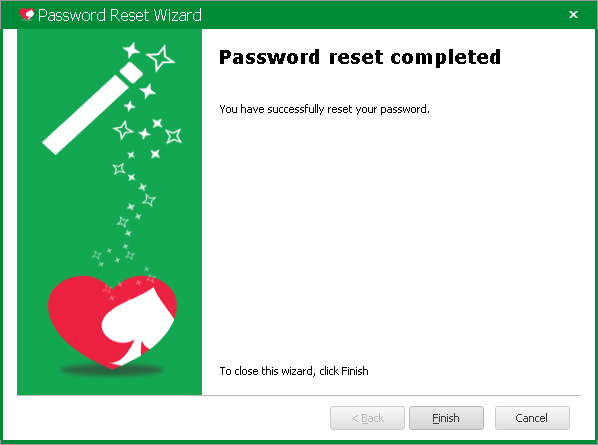If you have a kHold'em Account but you have forgotten your password click on "Problems logging in?"
The following screen will appear:

Enter the email with which you registered your kHold'em account and click on "Next".
If the email is not found in the system, the following message will be displayed:
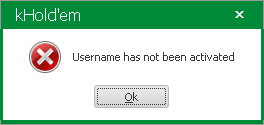
Otherwise the procedure will ask for the password reset data as shown below

| Field | Mandatory | Description | ||
| Verification code | Yes | Enter the second part of the verification code received at the email address specified in the first step of the procedure
| ||
| Security Question | The procedure displays the security question chosen when creating the kHold'em account. | |||
| Answer | Yes | Enter the answer to the previous security question
| ||
| Password | Yes |
Choose a password for the kHold'em account. The password must meet the following minimum security requirements:
and must meet at least 3 of the following requirements:
| ||
| Confirm password | Yes | Rewrite the previously written password |
By clicking on the "Next" button, if all the data have been entered correctly, the end screen will appear.