

The 'Toolbar' in Check-In has three different options.
General
The general tab will deal with most requirements for all aspects of subscribing players to a tournament. If you have made a change to anything, you can hit refresh to update the Check-In client.You can subscribe a player by searching for their details or by scanning their membership card. You can also edit any players subscription deatils by searching for them on the Players tab of the corresponding tournament. Create new player will allow you to create a new member profile. You can then choose which printer will be used. You can then reprint all players tickets or a certain range. The same goes for the printing of the tables or seat draw.

Reports
The 'Reports' tab will give you the option to view and print multiple different forms of reports for your tournament.
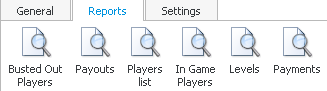
 |
All of these reports can be printed when viewing them |
Settings
The 'Settings' tab will allow you to match by name and birthdate for when a player list is imported