

If your tournament has ran out of open seats, the software will automatically place the newly registered players on a waiting list. Alternatively you can start a waiting list by changing the tournament status from Open to Suspended. You will know a waiting list is about to be created or is in progress by word 'Waiting' as you try to subscribe a player.
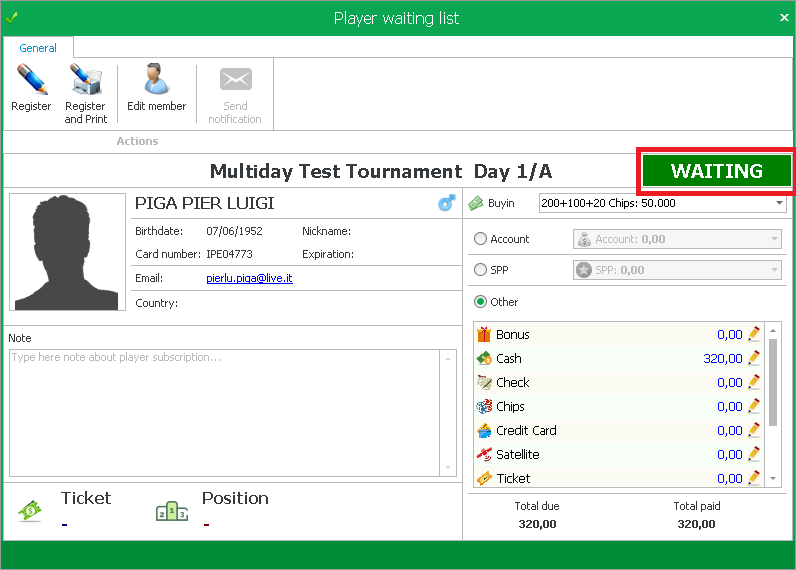
 |
As long as there is any player on the waiting list, then subsequent subscribed players will also appear on the waiting list. You must have no player on the waiting list in order for subscription to resume as normal. |
When a player is subscribed to the waiting list, you will see the following screen.
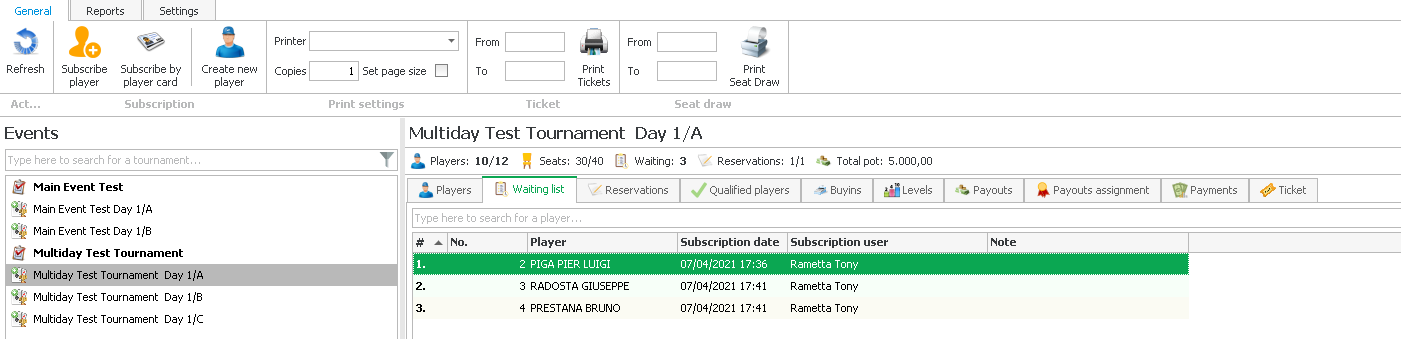 There are two main columns to note on the waiting list tab. The column underneath the '#' shows the player's current position on the waiting list. The column under 'No.' shows how many people were waiting before them. In the photo above you can see Piga Pier Luigi is the next person to receive a seat and they were also the second person to go on the waiting list for this event.
There are two main columns to note on the waiting list tab. The column underneath the '#' shows the player's current position on the waiting list. The column under 'No.' shows how many people were waiting before them. In the photo above you can see Piga Pier Luigi is the next person to receive a seat and they were also the second person to go on the waiting list for this event.