
View/modify subscription data

You can view and modify any player's subscription data. To do this, you need to choose the corresponding tournament in Check-In. You can then use the search bar to find the player and double click on their name. The window which will appear is very similar to the original window to subscribe the player.
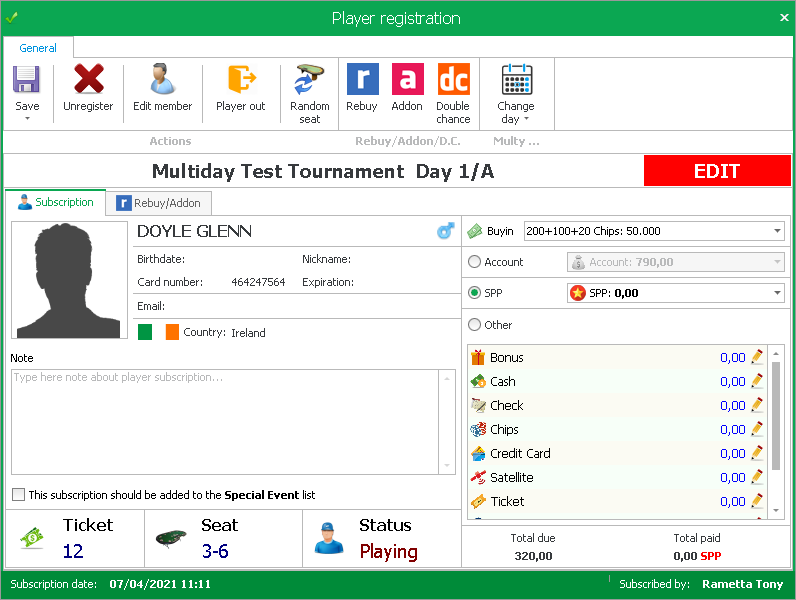
You can see the player 's status is playing in the tournament at the bottom of the window. You can then edit any of the required fields.
 |
The 'Player Out' option will only appear once it's allowed from the edit structure section of the tournament management. |