

The most commonly used function of Check-In is to subscribe a player. In order to subscribe a player you must first choose which tournament they will be getting subscribed to.
 |
The bolded tournaments are the summaries of multiday tournaments and you cannot register a player to the summary. |
There are two ways to subscribe a player. You can search for them by using their name or you acn use a membership card associated with their profile. We will first explain searching by name:
When you choose the tournament which you wish to subscribe the player to, you then hit the  button in the top left. This will open the subscribe player window.
button in the top left. This will open the subscribe player window.
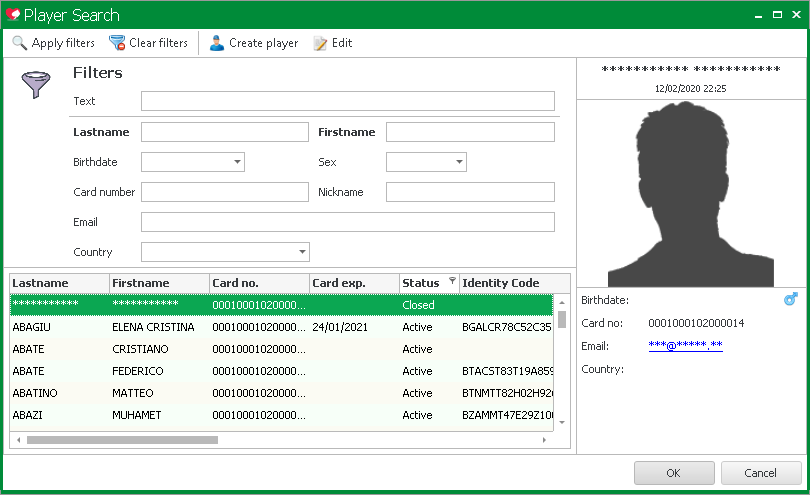
When you start to a player's name in the Text box, the software will automatically start to show only profiles with that name (or part of the name) included. When you select the profile that you want to register, you will encouter the next window.
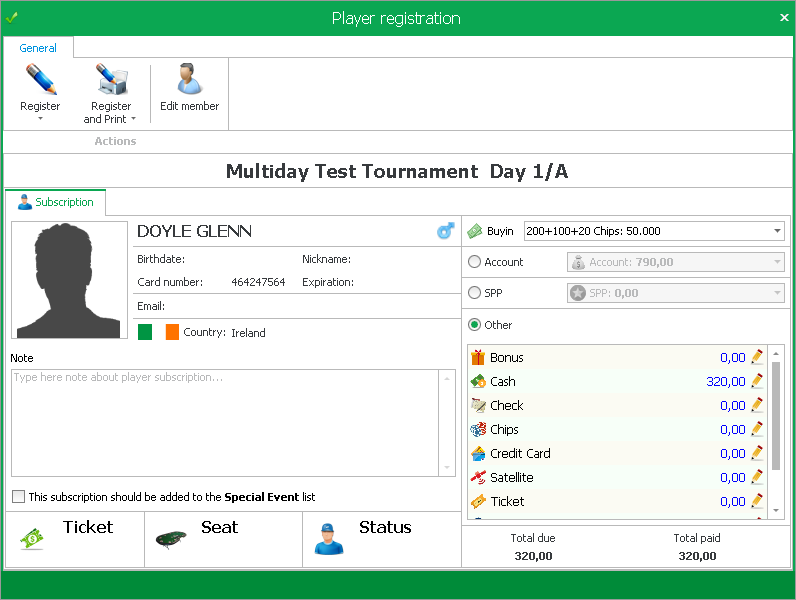
Here you will see a number of different options:
The right hand side deals with the method of payment the member wishes to use. The dropdown menu beside Buyin is used if you have set multiple different buyins. You can choose to take the funds from their account usiong the Account button. Similar to Account buyins, you can use a player's SPP's to pay for the entry. The Other section deals with all other payment modalities.
Once all fields are correctly filled in, then you can hit Register or Register and Print at the top to add the player to the tournament. You will then see the player appear in the selexcted tournament of Check-In.
 |
You can set a default payment modality by going to Configuration -> Club/Casino/Venue -> Choose your description -> Tournaments -> Default payment |