

kHold'em will allow you to customise the different types of tickets for each player (registration ticket, waiting list ticket, cash game ticket etc) in whatever way you want. You can create a new ticket or edit a current template by going to the Check-In tab on the ome screen then clicking Ticket Designer.
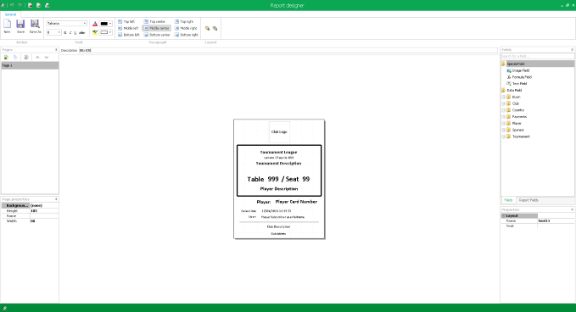
Tournament ticket designer |
This is the window you will see when you are editing a previously created template. When you want to create a new type of ticket you hit the 'New' button and this will be the window that appears:
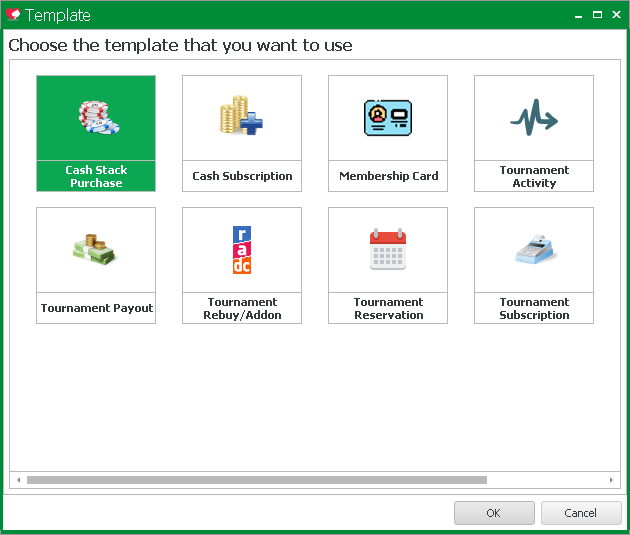
Then whatever template you choose will bring you to a blank ticket and you can input the required details as neccessary.
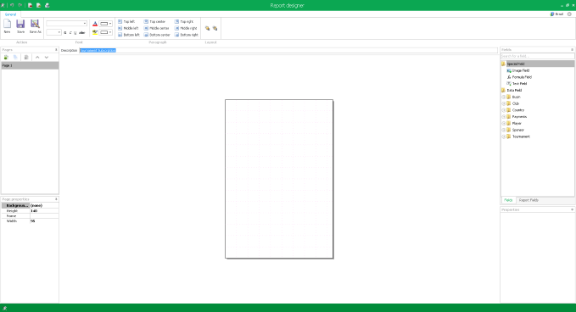
Blank ticket creator |
The top part of the window will allow for the formatting of the text which is similar to most word processors.
The window on the left will allow you to edit the settings of the page like adding or removing a page and page dimensions.
The right side of the window will allow you to add in different fields to the ticket which will auto populate the player's details depending on which fields you add.
Finally the middle will show you what your final product will look like. You can move certain fields by dragging and dropping here.