
View/modify subscription data

You can view or modify a player's subscription data by double clicking on their name or clicking the arrow and choosing the Manage button. This is the following window that will appear:
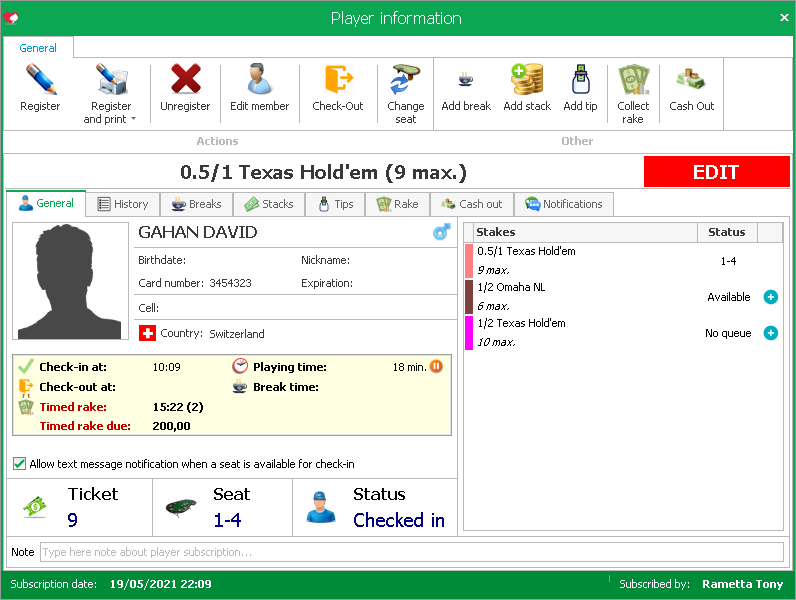
The majority of modiying a player's information can be done at the top of the screen. Information that can be modified include adding a break (so the player will not earn rakeback during this period), Add stack will allow the player to purchase chips and Add tip is used for when the player gives a tip to staff. You can also collect rake from this player and cash out his chips. By using the Cash Out button, this will track the player's profit and loss.
 |
You can edit the member's profile by selecting Edit member at the top of the window |