

You can subscribe a player to a cash game in the same method used to register a player to a tournament. Once the player is a member in your database, you can either search for them by name by clicking the Subscribe player button or if they have a membership card you can click Subscribe by player card button.
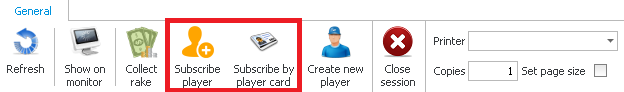
When you click the Subscribe player button, you will encounter the same window when you are wanting to register a player for a tournament:
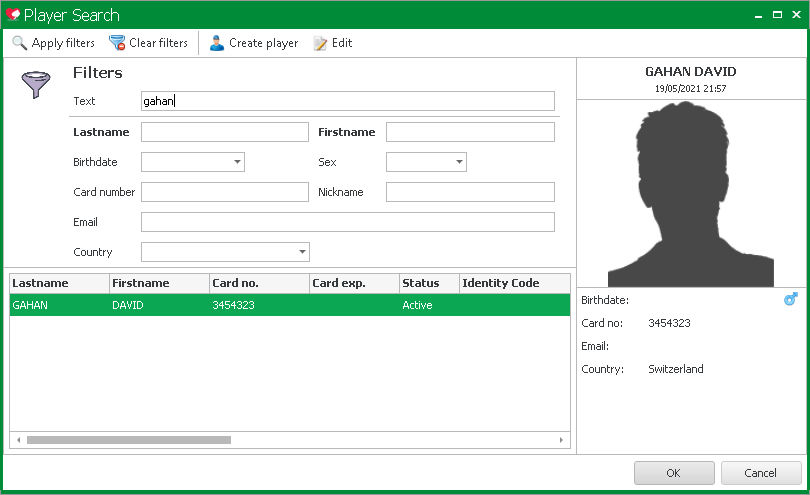
Once you click Ok, you can then choose which cash game and stakes you are subscibing the player to. You will see we are subscribing this player to the 0.5/1 Texas Hold'em game:
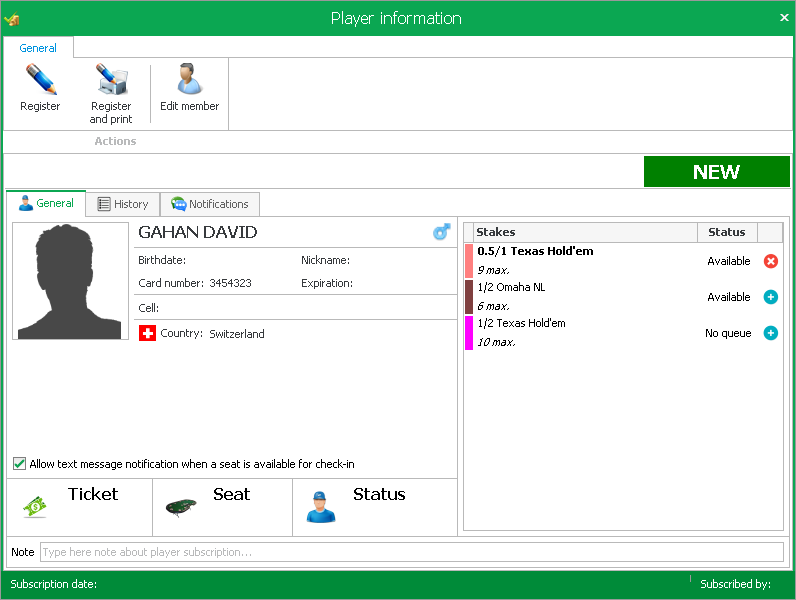
You will then be able to select a particular seat for that player from all of the open seats or you can simply give him a random seat. You can also check the Require to pay first rake button to ensure this player will pay the first amount of rake that was set for this table:
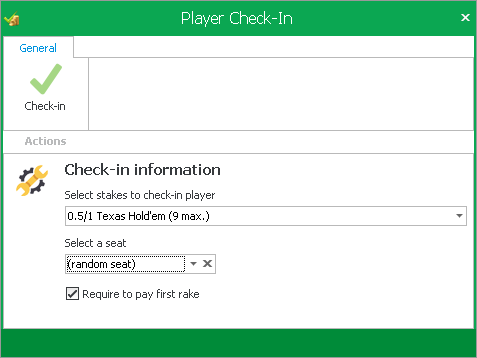
Once you click Check-in, the player will be subscribed to that game.
 |
If you mistakenly hose the wrong game or seat for that player, you can click the arrow beside their name to move them to a different seat |