
Import players

kHold'em has the ability to import a list of players into your database instead of manually typing them one by one. If you wish to import a player list, the list much be in a .CSV file. You can choose which template you wish to use and where on your pc the file is stored. Creating different templates will allow to insert different information about each player. You can find the Import players button here:

When you click this button, you will encounter the following window:
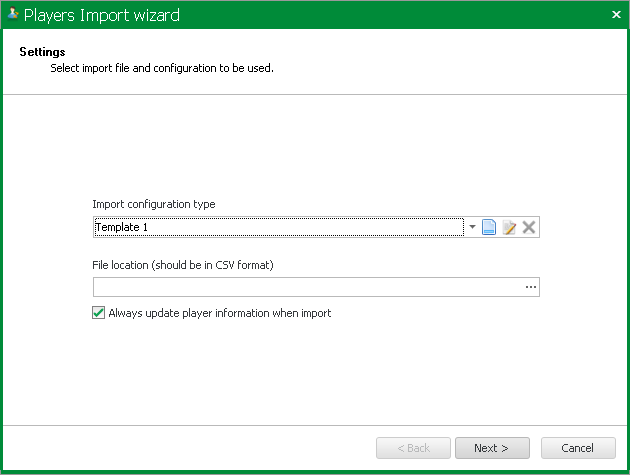
You can click the  button to see the order which the different fields will need to be in your .CSV file. The numbers will correspond to each column in the file.
button to see the order which the different fields will need to be in your .CSV file. The numbers will correspond to each column in the file.
