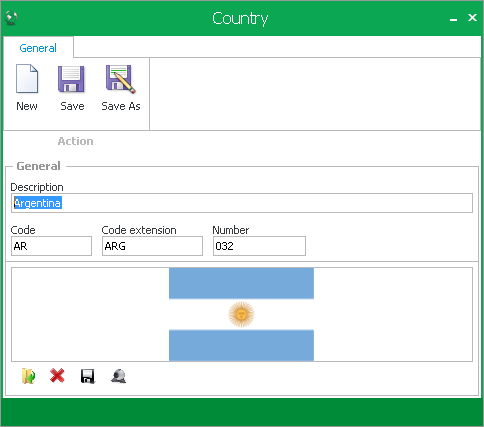Country

The 'Country' button will allow you to add, edit or remove different countries in your database. When you click the countries button you will see a list of all countries in your database and their releveant details such as flag and country code.
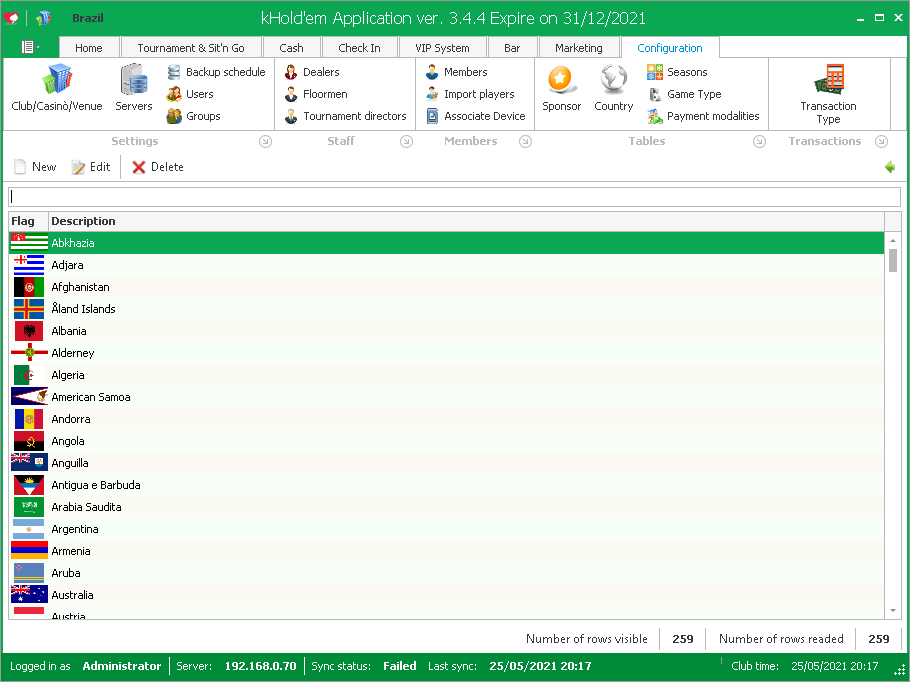
You can edit a countries details by double clicking on the corresponding country or by clicking once then clicking edit. You will see the following window to edit the details: