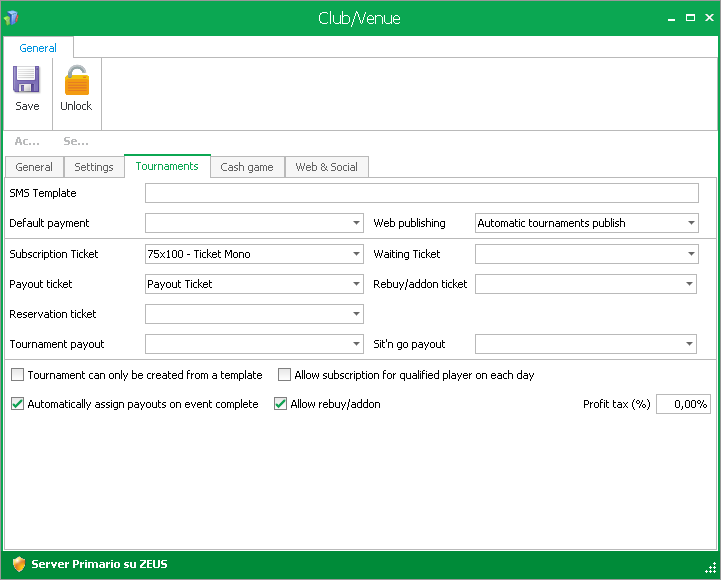The third window of the Clubs and Casinos tab is Tournaments. In this tab you will be able to change settings like default payment method, which ticket to use for each function and other tournament related settings which will be explained below:
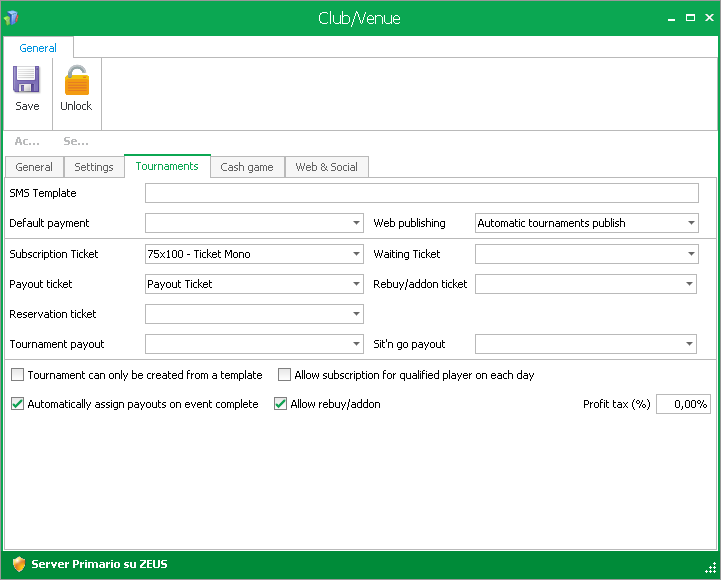
- SMS Template - If you have a default SMS template, you can type that here
- Default payment - This is which will be the default payment when the check-in staff are subscribing a player. Commonly used is cash or credit card
- Web publishing - This button will enable or disable the automatic publishing of tournament results to the web
- Subscription ticket - This is the ticket used for a players subscription
- Waiting ticket - This is the ticket used for a players position on the waiting list
- Payout ticket - This is the ticket used for a players payout
- Rebuy/addon ticket - This is the ticket used for a players rebuy/addon
- Reservation ticket - This can be given to a player who is on a reservation list for a tournament
- Tournament can only be created from a template - This setting will only allow tournaments to be created from templates
- Allow subscription for qualified player on each day - This setting is used if you want to be able to register a player on a subsequent day in a tournament. This is commonly used if you charge a fee on a subsequent day of a tournament
- Automatically assign payouts on event complete - This button will assign the payouts once the tournament has been completed if you have not done it manually
- Allow rebuy/addon - If your events will be permitting rebuys and addons then check this box
- Profit tax - ???