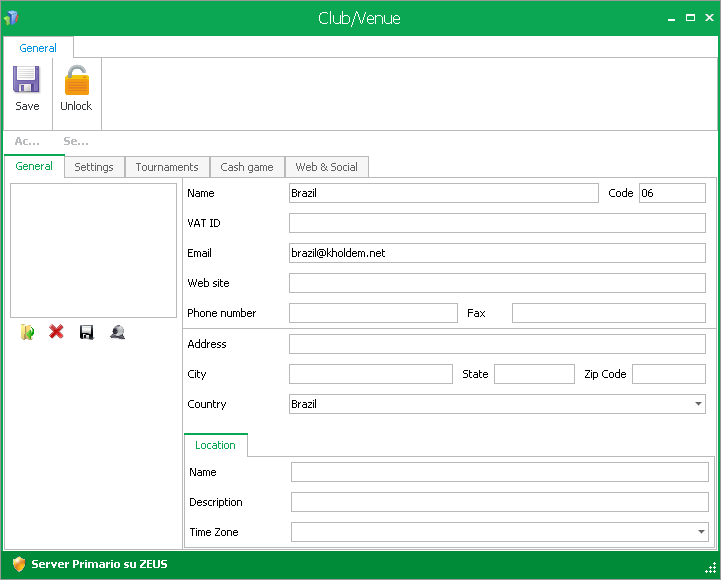With kHold'em, you can have multiple clubs or casinos on your database. This is commonly used for poker tours that would travel to different cities or countries. You can add, edit or remove clubs by clicking on the following buttons:

You will then see a list of all clubs on your database. You can create a new club by Clicking New or you can edit a current club by double clicking on it or single clicking then clicking edit. The first tab that will open in the new window is the General tab. Below we will explain what all the different fields are for:
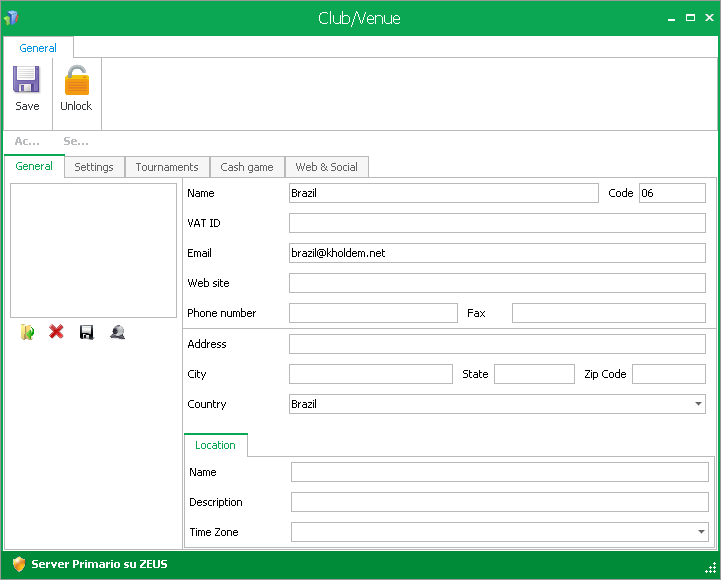
- Name - This is the name of this club
- Code - If you have numerically coded all your clubs, type that code here
- VAT ID - If your club has a VAT Number, type that here
- Email - This is the email of this club
- Website - If this club has an email, type that here
- Phone number - If this club has an phone number, type that here
- Fax - If this club has an fax number, type that here
- Address - This is the address of the premises
- City - This is the City which the club is in
- State - This is the State which the club is in
- Zip code - This is the Zip code which the club is in
- Country - This is the Country which the club is in
- Name - This is the name of this club
- Description - This is a description of this club
- Time zone - This is the time zone that the club is in